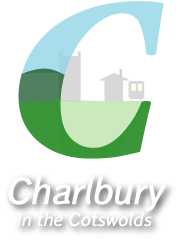Upgrade to I Mac
| Sherif Akil |
👍
2
Sat 26 Nov 2022, 10:21 The problem with everything Apple is planned obsolescence and the deliberate difficulty in repairing. Therefore, from an ecological point of view, they should be avoided. This is before we mention the working conditions of their production facilities in China. There are many good reasons why they’re one of the most profitable corporations. Putting these factors to one side, if you are lumbered with an Apple that will not work or update (if it doesn’t update, its effectively insecure) you can ditch MacOS and put Linux on it. Suddenly, everything works, and you don’t feed Apple’s greed ever again. (free) |
| Father Clive Dytor |
👍
Fri 25 Nov 2022, 17:12 Thank you to everyone for suggestions. Much appreciated. |
| Veronica Stallwood |
👍
Fri 25 Nov 2022, 14:34 I used MacFaction to rejuvenate my first Macbook and they were fast and brilliant. That was more than 8 years ago, which rather proves the point. My 'new' Macbook now needs help, so thank you for all the suggestions and to the OP for asking the question. |
| Charlie M |
👍
1
Fri 25 Nov 2022, 13:36 Try MacFaction of Kidlington. They did me proud. +44 1865 376100 |
| Jan Going |
👍
Fri 25 Nov 2022, 13:04 I have been unable to find Dave Motion's details. Is it possible to give me some contact details? Many thanks. |
| Emily Algar |
👍
Fri 25 Nov 2022, 11:27 Dave Motion is also great with Mac issues. He's done various hard drive and RAM replacements for me, as well as migration and general Mac maintenance. He can either come to your home and do it or take it away with him. |
| Katie Ewer |
👍
Fri 25 Nov 2022, 10:07 I've also used OMS in Eynsham for mac issues and they are excellent. |
| James Styring |
👍
Fri 25 Nov 2022, 09:33 I had a 2008 Mac that, after about 10 years, suffered a permanent wheel of death. I fitted a new SSD in to replace the old fashioned optical drive and also added memory so it could think more quickly. It is surprising how much dust accumulates in computers over a decade. Upgrading the hard drive and memory, and cleaning it out, made the iMac work super-quickly. I had to retire it last year however because the operating system was too old to support any Google upgrades which meant I couldn't use Google Drive and other Google products which I need, so reluctantly I replaced it with a newer model. But if your iMac is only seven years old there's no question that you can have it performing pretty much as quickly as the day you bought it. I have always used OMS in Eynsham https://www.omsuk.com/, in fact they have a laptop of mine at the moment with exactly the problem that your iMac has. A hardware upgrade and it will be good is new. |
| Ian Phillips |
👍
Fri 25 Nov 2022, 09:09 Upgrading memory is also worthwhile; not sure if it's user-upgradeable on your machine. If you don't want to fiddle (and these jobs ARE fiddly!), try MacSimple in Oxford or iRepairTech in Witney: I've used both and they do a good job at a reasonable price. For illustration, I upgraded the RAM in my 2009 iMac and MacSimple fitted a 512GB SSD in 2017 and these mods kept the machine useable until 2019! It still works fine; just has to run old software. New machines are very nice though :-) |
| Andrew Chapman |
👍
Fri 25 Nov 2022, 07:01 An SSD would definitely help (there are online tutorials although of course Apple generally designs things to be fiddly to get at). You could also investigate using software such as Clean My Mac – this clears out unnecessary system files very effectively. (It helps me keep a 9-year-old MacBook going, although I did this month retire an iMac that was 12 years old!) |
| Neil Holiday |
👍
Thu 24 Nov 2022, 21:44 You could upgrade to a larger SSD hard drive. I did that some time ago for my Mac which is now 8 years continues runs as fast as when new. |
| Father Clive Dytor |
👍
Thu 24 Nov 2022, 20:57 My I Mac is 7 years old and has become slower than a slow thing. Has anyone any suggestions..do I need a new machine or is there a way of super slimming it? |
You must log in before you can post a reply.