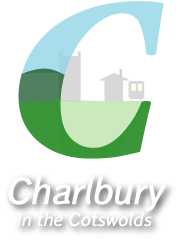Anyone able to re-type manuscript in Word?
| Anna Cherry |
👍
1
Mon 27 Jun 2022, 10:17 Also please note, I've received several quality replies to my request for typing and am now 'closing the book' as it were - spoilt for choice! |
| Anna Cherry |
👍
1
Mon 27 Jun 2022, 10:15 Interesting thread everyone but I should add that I've already discussed the best way to proceed on the project with Andrew. We came to the conclusion that re-typing was probably a better idea than scanning for several reasons - not least the poor quality of the type. In any case, Andrew is my 'go-to' person at the 'preparing for print/ebook' stage, as we've already worked together on a previous publication and he's really good at it!!! |
| Charlie M |
👍
Sun 26 Jun 2022, 22:16 Andrew - from what you say, I based my thoughts on a false premise! |
| Andrew Chapman |
👍
1
Sun 26 Jun 2022, 13:49 Thanks for your thoughts, Charlie. The image in the ad was not what was used for testing, and I have Acrobat as well as FineReader, and different types of scanner. (I work in publishing and have pretty much all software that one might ever need for this sort of thing, and I've OCR'd old books/documents on many occasions.) In my view this text requires too much corrective input post-OCR for it to be preferable over retyping - although by all means prove me wrong if you can help Anna! |
| Charlie M |
👍
Sun 26 Jun 2022, 12:32 Andrew, reading into what you wrote, I suspect that you did an OCR Test on the basiic image file? I do have a few facilities (such as Photoshop) that would allow the "enhancement" of the basic image of the typewritten pages. Anna, if you wish, take a photo of a typical page of your document using your phone and send it to me, and I will have a play with it. (I do have just a *little* time at the moment due to spending a lot of time on my posterior due to a broken hip!) |
| Charlie M |
👍
Sun 26 Jun 2022, 12:14 Having tackled a similar issue about two years ago, and after looking at your "sample page" in the Adverts section. I would suggest the following: Work on one page at a time; process it and then apply what you did (see below) to all the other pages ... generally if you get one page to OCR accurately, the rest of the pages will also convert well. For the sample page shown, I would suggest the following: - The resolution is *much* too low. I did my project using an iPhone, which gave good enough resolution to scan, and which required surprsingly few proof corrections. - If in doubt as to whether it will scan accurately, increase the contrast. Also consider "sharpening" the picture. - Remember that if you can end up with a JPEG picture produced as above for each page, there are online places where you can OCR them into text, although I prefer to use Acrobat Professional, which does a good job. Good luck! |
| Andrew Chapman |
👍
2
Sun 26 Jun 2022, 09:37 Ha, I helped Anna with an OCR test for this project a while ago but alas it's not nearly good enough to avoid a vast amount of proofreading. OCR is great when it works but really requires clean input. |
| Matthew Greenfield |
👍
1
Sat 25 Jun 2022, 22:01 (last edited on Sat 25 Jun 2022, 22:02) Optical character recognition might be a better option. The pages are scanned in and then the OCR software coverts it into editable text. You could test it out on a few pages to see if it works well enough before doing the whole thing. |
| Craig Johansen |
👍
Sat 25 Jun 2022, 21:52 Sounds like quite the chore. I'm not sure how good the speech to text software truly works for something like this since as you said, you'll still have to edit. I'm sure there are those who can do it, but for that sort of length, I imagine it to be rather expensive. |
| K Harper |
👍
1
Sat 25 Jun 2022, 19:00 Just a thought; lots of computers have a dictation mode so it could be read to the machine which will turn it into text. It will need some editing afterwards but could be an easier option. Kind regards, Kris |
| Anna Cherry |
👍
1
Sat 25 Jun 2022, 10:02 I've inherited a 50,000+ word manuscript in poor quality old typewriter format so I'm looking for someone who'd be happy to quote me for re-typing into a usable Word Doc? If you're that person or know anyone suitable, please call 07817 046996 or reply using the email link herewith. Thanks |
You must log in before you can post a reply.