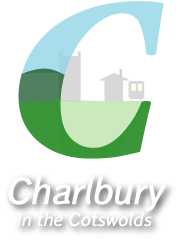Printer problem help
| Helen SanderWilliams |
👍
Fri 21 Jan 2022, 09:36 Thank you so much for your replies - I’m sure I will be able to get it working now with all your help. |
| Steve Jones |
👍
Sun 16 Jan 2022, 20:53 HP have a printer diagnostic program aimed at common problems which can be downloaded here. That might help. Coincidentally, about 6 months ago I had to help somebody out with an HP printer connection issue that had been working perfectly over WiFi for a couple of years and then just stopped. It could still talk to other computers, but not the one in question. Fortunately the printer was right next to the computer in question (which is a desktop) and a USB cable got it working. However, it still rankles that I couldn't sort out the WiFi connection, but such is the way with computer problems where problems just appear. |
| Brian Murray |
👍
Sun 16 Jan 2022, 19:23 Helen, If you put HP Officejet 3835 into Google, you can go to support.hp.com, where you'll see 8 options listed. Click the 5th of these- 'Manuals' and to the right you will then see a choice of three. Click the middle one 'User Guide' and you will have four pages of fairly simple and clear 'set up' instructions. Although you can't print them at the moment, you can save them for future reference. Hope that helps. |
| Christine Battersby |
👍
Sun 16 Jan 2022, 10:04 Helen, this sounds as if the problem might not be with the printer but with the printer driver (the interface between the computer and the printer). This is particularly likely if your computer recently updated itself and the printer was working before that -- e.g. from Windows 10 to windows 11, or by a recent (perhaps optional?) update to Windows 10 or Windows 11. Here's an HP help page about Windows 10 problems: https://support.hp.com/gb-en/help/windows-10-support-center-printing They will also have a Windows 11 problem page. And here's a page about fixing printer problems in Windows 11: https://www.getdroidtips.com/windows-11-printer-not-working/ Plenty of alternative pages as well, including on techradar If your printer is no longer supported by HP, you could see if vuescan (via hamrick.com) will sort out the problem: https://www.hamrick.com/vuescan/hp_deskjet_3835.html Apparently your printer includes a scanner, and vuescan says it has a driver for your machine. I have used vuescan successfully for many years for an Epson scanner and have also needed to install a printer driver for an HP printer that HP itself no longer supports. You can try vuescan on a trial basis for free for a short time before you need to pay for it. I was offered Windows 11 this week, but have put off updating because I know I will have to get both my scanner and my printer working again -- not a good idea at the time of the year when my tax return is due! If you decide you just want to uninstall Windows 11 and go back to Windows 10, here's a page about how to do that: https://www.tomshardware.com/uk/how-to/uninstall-windows-11 Systems and Solutions in Witney is one of a number of companies that can probably sort this out for you if this all seems too much (but it costs): https://www.systems-and-solutions.co.uk/ |
| Helen SanderWilliams |
👍
Sat 15 Jan 2022, 23:34 Thank you all for replying - it seems to be some kind of techie issue rather than the printer itself - it doesn’t communicate with the computer. |
|
Colin Critch
(site admin) |
👍
Thu 13 Jan 2022, 20:35 What is the fault with the HP officejet 3835? |
| Hannen Beith |
👍
1
Thu 13 Jan 2022, 16:48 We've used Charlbury Green Hub: https://www.charlbury.info/community/23 Brilliant! |
| Christine Battersby |
👍
Thu 13 Jan 2022, 13:12 Cartridge UK in Corn St, Witney advertises a printer clinic, although I have not used them for repairs -- but have used them for other things. There's also a specialist company in Oxford: http://www.hpprinterrepairs.co.uk/hp-printer-repairs-oxford.html And on online company (same one?) that clearly uses firms based in either Witney or Chipping Norton: http://www.hpprinterrepair.co.uk/hp-printer-repairs-in-oxfordshire/witney/ |
| Helen SanderWilliams |
👍
Thu 13 Jan 2022, 12:11 Hello, please can anyone recommend someone who fixes printers? Mine’s an HP officejet 3835. Thank you. |
You must log in before you can post a reply.