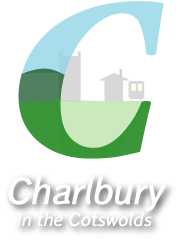IT help needed.
| Jean Adams |
👍
1
Fri 30 Oct 2020, 18:05 All OK now Thank you. |
| Sherif Akil |
👍
1
Thu 29 Oct 2020, 21:41 (last edited on Thu 29 Oct 2020, 21:42) Now I read iPad... ugh, should have gone to spec savers. Silly me sorry |
| Jean Adams |
👍
1
Thu 29 Oct 2020, 20:54 Thank you Richard. I have my regular Computer gentleman coming tomorrow hoping that he can sort it out. If not, then thank you I will call on you next week. I have had an enjoyable Zoom this evening from a private source.Sadly I could not get the sound, but will add that to the tasks tomorrow. |
|
Richard Fairhurst
(site admin) |
👍
1
Thu 29 Oct 2020, 19:01 iPads aren’t Macs and don’t run Mac OS; they have their own operating system. I wouldn’t doubt others’ experiences, but in 28 years of owning Apple computers I’ve never encountered a system update completely removing the ability to receive email (and one of mine is a 2010 model which is still going strong!). Jean – it sounds most likely that there’s a problem with the email settings on your iPad. These are often different for sending and receiving mail, which would explain why you can do one and not the other. Hopefully you have your details written down somewhere (your account name, password, and the details of who provides your email). These need to be entered into your iPad by clicking the “Settings” icon (it looks like some gears) from the home screen; then looking for “Passwords & Accounts”; then clicking on the row that says “Mail”, then “Account”. Under “Incoming mail server” is the place where your email account details need to be. If you can’t get any joy from it, I can take a look for you if you’re in the centre of town at any time next week – sorry, I’m tied up until Monday. |
| Sherif Akil |
👍
Wed 28 Oct 2020, 18:20 |
| Jean Adams |
👍
Wed 28 Oct 2020, 16:09 Sorry mac and os are beyond me. I do not know. |
| Sherif Akil |
👍
Wed 28 Oct 2020, 15:52 Hi, restarting often helps.... But, it depends on the age of the machine. Apple has a very profitable habit of stopping your machine from upgrading, while the world goes forward you're left behind without the latest security and features, often disabling your ability to access mail for example. There are third party applications if the native apple app stops updating. What macOS and what application are you using? |
|
Jon Carpenter
(site admin) |
👍
Wed 28 Oct 2020, 14:34 Restarting the device usually solves problems like this. |
| Jean Adams |
👍
Wed 28 Oct 2020, 08:59 (last edited on Wed 28 Oct 2020, 11:07) please let me know if you can help As I need to go to the Cornerstone this morning and I could bring it with me. |
| Jean Adams |
👍
Wed 28 Oct 2020, 08:46 (last edited on Wed 28 Oct 2020, 11:07) Thank you. I have an Apple iPad programme. I can send emails but not receive. Fortunately I have a pc in my study so check emails there but is it not very convenient. I have been advised that I might need a new Apple programme. I would really appreciate your help. I live at Baywell cottage on Fawler Rd, just below Fiveways. .Regards. Jean |
| Sherif Akil |
👍
Tue 27 Oct 2020, 22:57 I've been known to help out the population of Charlbury with IT help. What is the issue? |
| Jean Adams |
👍
1
Tue 27 Oct 2020, 20:24 Please reply here |
You must log in before you can post a reply.