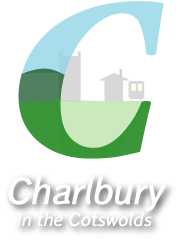Moving main BT socket / broadband entry point
| Andrew Chapman |
👍
1
Sun 13 Sep 2020, 11:31 Similar to Katie's suggestion, you can try affordable Powerline plugs (widely available) - these use your household wiring to create a network. It depends on how the circuits of your house are set up, but it certainly works for me where my garden office can't get the Wi-Fi signal from the house. |
| Katie Ewer |
👍
1
Sun 13 Sep 2020, 11:17 We have issues with Wifi around our house due to very thick stone walls. We plugged one of these in: https://www.amazon.co.uk/NETGEAR-Wi-Fi-Range-Extender-EX2700/dp/B00NIUHAG6 It connects to our main router and gives great signal for the other side of our house. No wires needed, it just relays the signal from our main router. Might be a good thing to try first as you don't need any specialist help to install and it's relatively cheap. |
| Steve Jones |
👍
2
Sat 12 Sep 2020, 18:16 (last edited on Sat 12 Sep 2020, 18:17) I can confirm it is not the position of the master socket that matters, but the position of the router (or to be more accurate, the WiFi transmitter/receiver that is integrated into most home routers) and, generally, the higher up and the more central the better. Alternatively, there are "mesh WiFi" systems use two or more WiFi transmitters to provide good reception across the property. This is the sort of thing https://www.bestadvisers.co.uk/mesh-wifi-systems?s=go&gclid=CjwKCAjw4_H6BRALEiwAvgfzq3qiN6kddPxalCyMep5lykmaccyM5VG6gyo77xBmZjHPmZeKZf4BmBoCcoEQAvD_BwE |
| Hannen Beith |
👍
Sat 12 Sep 2020, 17:20 Your broadband provider should be able to help. We are with BT and they sent us a new router foc. We also use pass through plugs which we plug into the mains. |
| Charlie M |
👍
3
Sat 12 Sep 2020, 13:04 (last edited on Sat 12 Sep 2020, 13:04) Jayne, I believe I am right in saying that it is not the position of the BT socket that is likely to be your problem, but more the position of your router, and the strength of the signal from it. Regarding my own house, my "rule of thumb" is that my router signal is *not* strong enough if it has to go through 3 or more main structural walls of the house to reach wherever I am. I would suggest you try to borrow a Wi-fi Booster, and see if that helps you. If it does, then you can go and buy one. |
| Jayne Woodley |
👍
Sat 12 Sep 2020, 12:56 does anyone know anyone who would be able to do this for us. Only experiencing really poor WiFi around our house so looking to explore all options... thank you |
You must log in before you can post a reply.