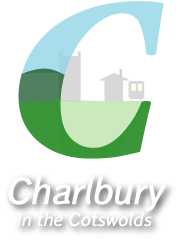What do I enable in Firefox to see advert pictures?
| Katie Ewer |
👍
Tue 4 Dec 2018, 12:15 Firefox also works perfectly with me and I'm running Privacy Badger and Ghostery too. |
|
Richard Fairhurst
(site admin) |
👍
Mon 3 Dec 2018, 19:00 Disable your ad-blocker for this site. The photos are served from a URL that includes things like "/files/adverts/18976.jpg", so Firefox will be seeing this and thinking "aha, ad" and blocking it. Plain out-of-the-box Firefox 63 works fine for me. |
| Christine Battersby |
👍
Mon 3 Dec 2018, 17:36 On my Windows 7 PC Firefox works OK. But I had to give up using Firefox on android for this website (also Ecosia, the "green" search engine) because it was blocking images. And it wasn't only on this website that images disappeared. I assume this was because of Firefox/android's privacy rules. Also, because it erases history, it endlessly needed to be re-set. Perhaps the Linux version works in the same way. Reverted to (horrid) Chrome -- a shame. |
| Malcolm Blackmore |
👍
Mon 3 Dec 2018, 17:19 Can't see adverts pikkies on charlbury.info. Checked out the padlock icon on the browser bar and entered in www address everywhere it seems pertinent, but still no display. What am I missing? |
You must log in before you can post a reply.