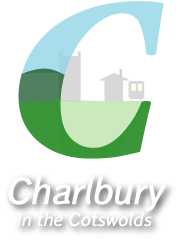Mute PC
| john h |
👍
Thu 15 Nov 2007, 16:44 'fraid so |
| Deleted user |
👍
Tue 13 Nov 2007, 16:46 Well done John, but does that mean there will be no new pc for christmas. |
| john h |
👍
Tue 13 Nov 2007, 16:21 SORTED. thanks for all your input. |
| john h |
👍
Sun 11 Nov 2007, 14:58 Thank for all your tips I will try them, and see if this cures my problem |
| Frank Payne |
👍
Thu 8 Nov 2007, 18:46 In Windows XP, to disable the onboard sound card go to Start, Settings, Control Panel. Double click the System icon. Click the Hardware tag and then click on Device Manager. Scroll down to 'Sound, video and game controllers'. Find the entry for your sound card, double click on it; then, under device usage at the bottom select: 'Do not use (disable)'. This should stop the system trying to use the sound card on the mother board. Good luck! |
| Steve Martin |
👍
Wed 7 Nov 2007, 16:13 I would go a little further and say that your likely issue relates to a driver conflict between the mother board sound card and that of the additional external sound card. Have a look at the Computeractive site to see if anyone has done this before. |
| Richard S |
👍
Wed 7 Nov 2007, 11:03 Try going into the BIOS before the computer starts and there might be a section for integrated perephirals where you can disable the onboard one. |
| Deleted user |
👍
Tue 6 Nov 2007, 15:07 John, you could try www.computeractive.co.uk to see if there is an answer in their forum. |
| john h |
👍
Mon 5 Nov 2007, 17:01 Can anyone help? I have lost the sound on my PC, the sound card is integral with the mother board. I have fitted an external sound card and this solved the sound problem, until I come to start the PC next day then windows tell me that recently added hardware is causing conflict.I then have to start in safe mode, do a system restore, and end back with no sound. Is it a simple proceedure to delete the sound (is this called a chip set?) on the mother board? Would be most welcome of any help . |
You must log in before you can post a reply.