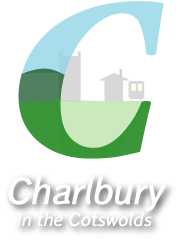Computer help needed!
| Hannen Beith |
👍
Fri 6 Feb 2015, 13:35 I have sourced a refurbished PC for Kat running Windows 7 from a friend of mine who has a PC mending business. I'll pop round and move her files and folders across. I have an external HDD for such things. Thanks for all the ideas! |
| Malcolm Biranek |
👍
Fri 6 Feb 2015, 00:36 (last edited on Fri 6 Feb 2015, 00:37) Here is a version of SP3 you can download as a CD image which should not require active x hopefully :)
|
| Kat Ward |
👍
Thu 5 Feb 2015, 23:05 I have series pack 3 - 2002 which should have been updated up until the point xp was no longer supported. Will also try The trend thing. Thank you very much for all your help. |
| Kat Ward |
👍
Thu 5 Feb 2015, 23:02 Thank you. The problem with updating the Windows xp service pack series 3 is that although I can get to the page using your link Malcolm, it says that download is for multiple computers and to go to another page for a single computer using windows update update.microsoft.com/microsoftupdate/v6/default.aspx?ln=en-us When I go to this page it says install activex but I can get no further as computer won't let me do anything. |
| Malcolm Biranek |
👍
Thu 5 Feb 2015, 21:14 I've had a quick look at the Firefox support site and it specifically states there are problem with some versions will no longer run on XP https://support.mozilla.org/en-US/kb/firefox-no-longer-works-some-versions-windows-xp Option 1: Upgrade for free to the latest Windows XP Service Pack (recommended) This is the link to download service pack 3 from the Microsoft WEB site |
| Malcolm Biranek |
👍
Thu 5 Feb 2015, 21:10 I can assure you the Trend link is 100% safe i've used it for years to double check on my installed virus checker McAfee as I find none of them will pick up everything. The only reason you should turn off you installed virus checker is that it can interfere with the scan and throw up false detections, but its not absolutely necessary. |
| Kat Ward |
👍
Thu 5 Feb 2015, 19:24 Funny - Can't get on to Firefox page suggested by Veronica and Gary, IE won't show it. Don't understand Linux and Trend Micro want me to switch something off before I run it which I am very nervous about doing - Once upon a time long ago I was pretty good with computers! There is nothing for it but to call in re-inforcements so Hannen, James, Mike and anyone else who thinks they may be able to sort it out,I will text, email or ring as soon as my office is presentable for visitors. Many Thanks for all the advice - but am a self confessed Computer Dummy x |
| Kat Ward |
👍
Thu 5 Feb 2015, 18:48 Thank you everyone. I get kapersky free from online banking with barclays so it is an up to date version. I'm trying suggestions but will be contacting those who have offered to come round and look at it. As soon as my flat is presentable that is ....... |
| Malcolm Biranek |
👍
Thu 5 Feb 2015, 17:18 So does your Kapersky update automatically or did you buy it 9 years ago and the subscription ran out :) |
| Hans Eriksson |
👍
Thu 5 Feb 2015, 15:52 You could install Linuxmint. I did that on one of my XP laptops, and it went from something extremely slow and virtually unusable to something that is lightning fast. And it's free. |
| Kat Ward |
👍
Thu 5 Feb 2015, 11:30 Hard drive has tons of space. l have Kapersky internet security installed. No dosh for an external hard drive and have no idea what Cloud storage is. This is a computer living on a shoestring! lol |
| Peter Finch |
👍
Thu 5 Feb 2015, 11:24 9 years? Just like my wife's underwear drawer I think it's time for a proper refresh! Properly organise and save your important stuff onto an external drive, reformat and reinstall XP. It should take someone who knows what they're doing an hour at most. You can set yourself up with some nice Cloud storage afterwards for all your important stuff in case the machine goes bye-bye. In the words of Barry Scott "BAM!!! and the dirt is gone!" Lots of love, Finchy |
| Malcolm Biranek |
👍
Wed 4 Feb 2015, 23:07 (last edited on Wed 4 Feb 2015, 23:12) Have you virus checked your PC recently malware and virus can cause such issues |
| Kat Ward |
👍
Wed 4 Feb 2015, 18:04 Oh God, I don't know!! It is Service Pack 3. It is running slow and is slow to start up and shut down, I have just been ignoring the fact it needs attention for months. However this Firefox thing is recent. Firefox makes a noise when I click on it (like NO AM NOT going to OPEN UP!)Thats why went back to explorer whcih I ditched cos it was too slow but now I can't get on facebook or picture websites I use for work etc., :( |
| Gary Walker. |
👍
Wed 4 Feb 2015, 16:51 (last edited on Wed 4 Feb 2015, 17:13) You can save your Firefox profile to keep all your bookmarks & history etc. so that if you need to reinstall Firefox, you can copy your old profile into the new install. However, Firefox say on their own support pages, that it will run on Windows XP with Service Pack 2, Pentium 4, 512MB ram, which is all pretty basic stuff. Sounds more like the computer is running slow rather than a problem specifically with Firefox. You could also try here: https://support.mozilla.org/en-US/products/firefox/fix-problems
|
| Andrew Greenfield |
👍
Wed 4 Feb 2015, 16:36 You need to upgrade your XP to Service Pack 3 version, though now that XP has lost support I do not know how easy, or even if it is possible to do, if you have not done so before. I run WinXP Service Pack 3 and that runs Firefox 35, the same version as my main Linux system. You do not need to worry about losing all your bookmarks however, as they are all saved C:\Documents and Settings\yourusername\Application Data\Mozilla\Firefox\Profiles\qn4bdmr0.default\bookmarks.html and will remain there even if you uninstall Firefox. That file can then be imported into Chrome; in fact Chrome will probably ask if you want to import bookmarks when you first run it. |
| Kat Ward |
👍
Wed 4 Feb 2015, 16:09 Thank you all, I am worried that if I uninstall Firefox it I will lose all bookmarks though at the moment can't access it anyway. Will be contacting someone to help soon. Many Many Thanks Kat |
| Charles Vaughn |
👍
Wed 4 Feb 2015, 14:54 Dear Mike, Chrome doesn't get 'stuck'. So i don't need any help :) But thanks. |
| Mike Summers |
👍
Wed 4 Feb 2015, 14:14 Dear Charles. Firfefox does sometimes get stuck, but uninstall and reinstall usually fixes it. Give me a shout if you need some help |
| Charles Vaughn |
👍
Wed 4 Feb 2015, 13:58 forget Firefox , install chrome, we use it at work we all have XP, it will work. |
| James Beringer-Pooley |
👍
Wed 4 Feb 2015, 12:47 Hi Kat, I'm fairly pc-capable and would be happy to come by and have a look at it later this afternoon if you would like. Give me a call on 07894 041314. |
| Veronica Stallwood |
👍
Wed 4 Feb 2015, 12:33 The current version of Firefox no longer works with Windows XP. This link takes you to the relevant Firefox support page giving advice on what to do about it: |
| Kat Ward |
👍
Wed 4 Feb 2015, 11:35 Does he cost much? Am very poor hence old computer and not nice portable laptop!! |
| Wendy Bailey |
👍
Wed 4 Feb 2015, 11:09 Hannen Beith is your man. 01865 600363 located near Fiveways. |
| Kat Ward |
👍
Wed 4 Feb 2015, 11:03 Can anyone help with an old (9yrs) computer running on Windows XP tht has suddenly decided to stop running firefox.I can get on to the internet with explorer but functions are severely limited. Am not technically minded so need instructions for computer dummies or a kind person to come round and look at it!! Please! |
You must log in before you can post a reply.